AT&T 2462 User Manual Page 30
- Page / 50
- Table of contents
- BOOKMARKS
Rated. / 5. Based on customer reviews


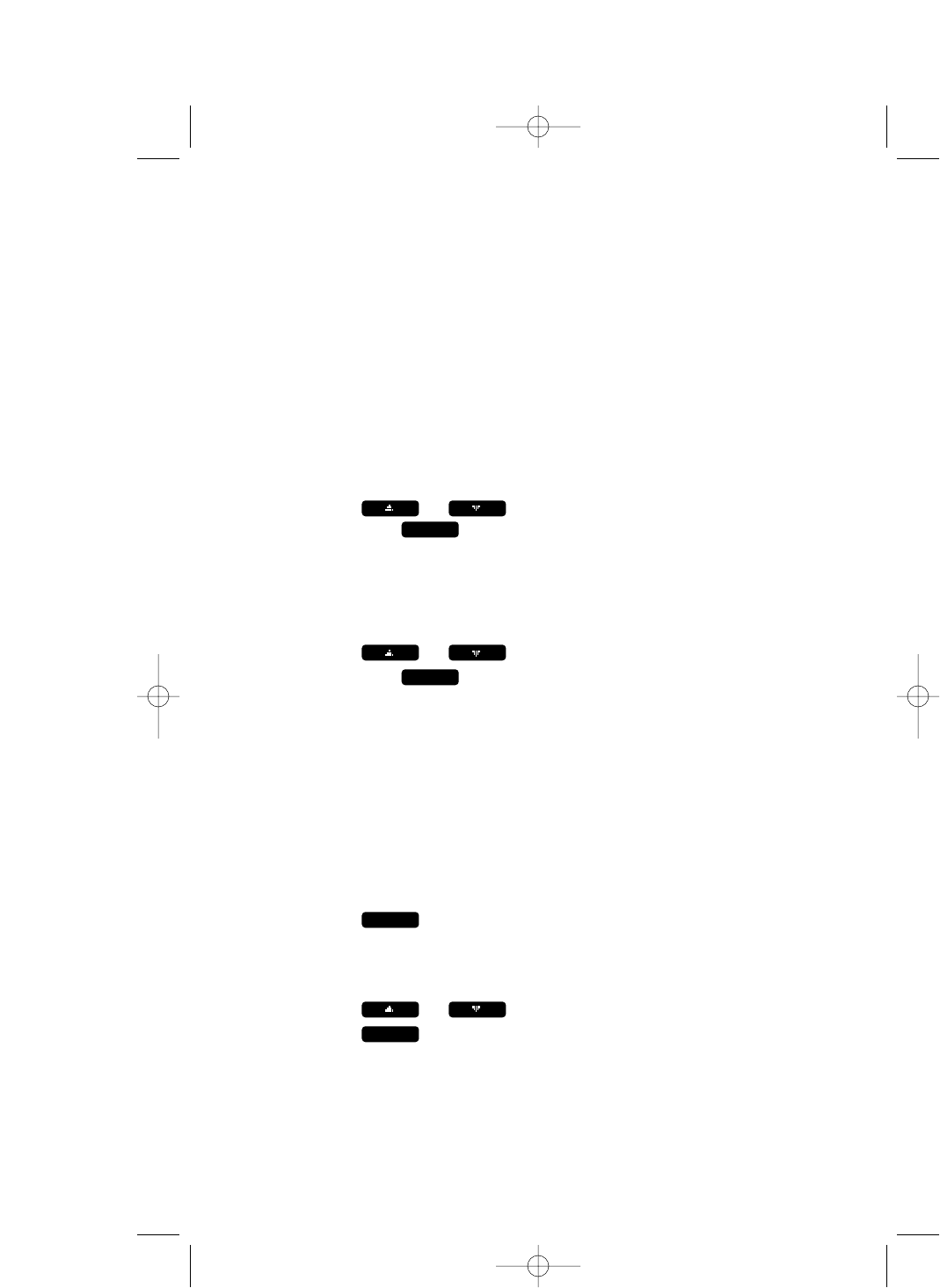
27
Transfer a Call
You can transfer calls from base to handset, handset to handset, or handset
to base. If a transfer call is not answered within 30 seconds, the call will
ring again at the sending location. If the returned call is not answered
within 30 seconds it will be automatically transferred to the answering
system.
Blind Transfer Call
1 While on the call, press I.
2 Press or to highlight the desired destination,
then press .
Announced Transfer Call
1 Place current call on hold.
2 Press I.
3 Press or to highlight the desired destination,
then press .
4 Announce the transfer call.
5 End the intercom call. The receiving party must take the
call off hold to speak with the caller.
Conference Calls
1 Place the current call on hold.
2 Make a new call on Line 1 or Line 2
— OR —
Make an intercom call.
3 Press to connect all parties.
Join a Conference Call
1 Press I.
2 Press or to select the desired party.
3 Press .
OK
CONF
OK
OK
INTERCOM OPERATION
2462_00_1 ATT CIB 1/28 1/28/02 9:52 AM Page 27
- Answering System 2462 1
- CONTENTS 3
- BEFORE YOU BEGIN 4
- INSTALLATION 6
- FEATURE SETTINGS 10
- TELEPHONE OPERATION 16
- Dial Key 1 2 3 4 5 6 7 8 9 25
- 555-1234 25
- TELEPHONE MEMORY 26
- TELEPHONE DIRECTORY 28
- INTERCOM OPERATION 29
- CALLER ID OPERATION 31
- ANSWERING SYSTEM OPERATION 34
- RECORDING OGM 35
- FOR LINE 1 35
- ANSWER + RECORD 35
- Function Command: 39
- BATTERIES 41
- OPERATING RANGE 44
- If you have no dial tone: 45
- IN CASE OF DIFFICULTY 46
- Remote Command Press 49
- NEED HELP? 50
- Call Toll Free 50
- 1 (800) 360-4121 50
 (53 pages)
(53 pages)







Setting on the phone needs to be reset don't have the menu