AT&T 2462 User Manual Page 28
- Page / 50
- Table of contents
- BOOKMARKS
Rated. / 5. Based on customer reviews


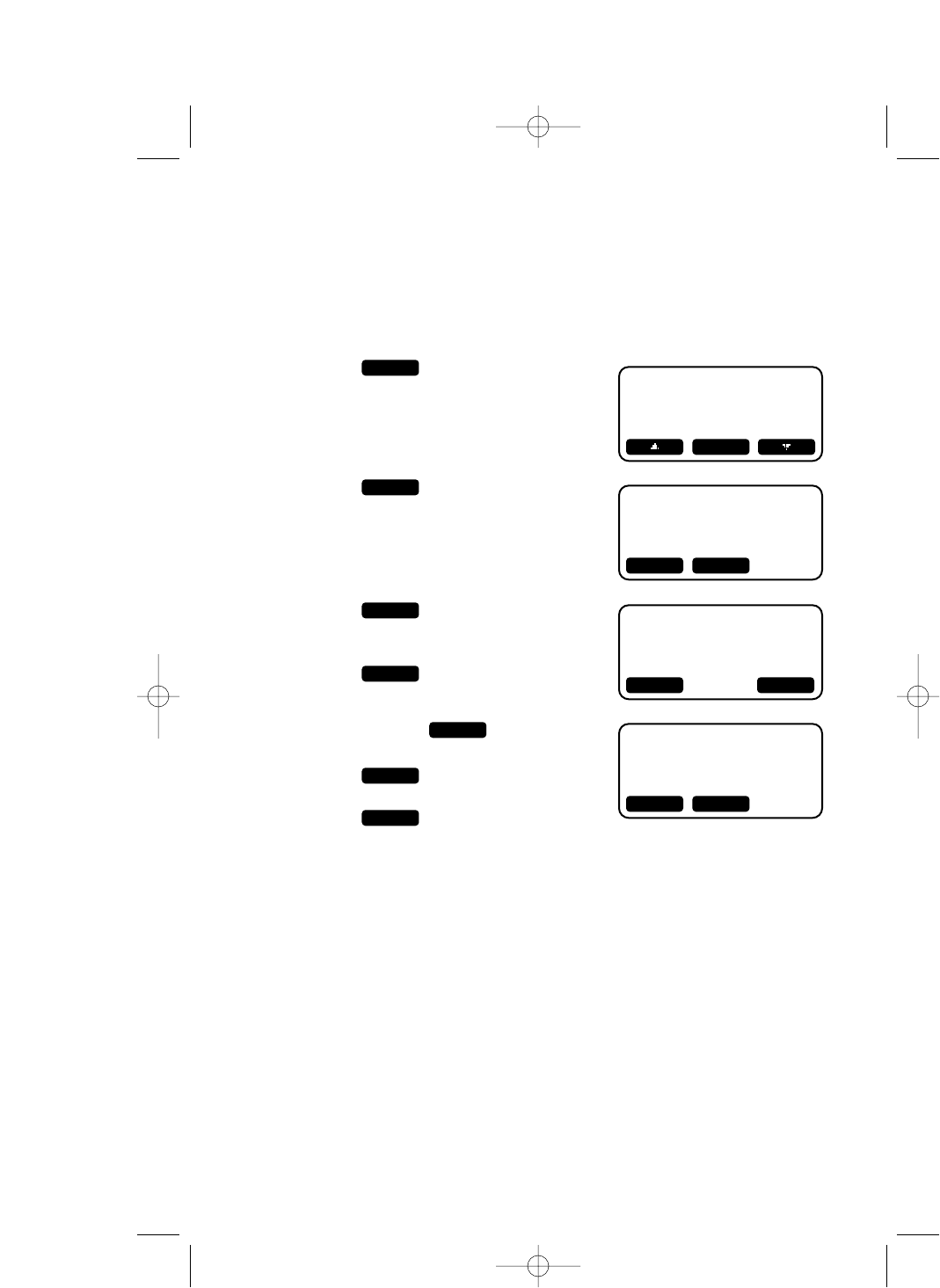
25
Delete a Memory Number
1 Follow Steps 1–3 under
“View a Memory Number.”
2 Press .
3 Press .
4 Press to delete the displayed
entry
— OR —
Press to delete the entire
memory.
5 If you pressed , the screen
displays ARE YOU SURE?.
Press to delete the memory
— OR —
Press to exit without
deleting.
NO
YES
ALL
ALL
THIS
DEL
EDIT
TELEPHONE DIRECTORY
AT THE BASE OR HANDSET
ARE YOU
SURE?
NO YES
RALPH
555-1234
DEL EDIT
RALPH
555-1234
THIS ALL
RALPH
555-1234
EDIT
2462_00_1 ATT CIB 1/28 1/28/02 9:52 AM Page 25
- Answering System 2462 1
- CONTENTS 3
- BEFORE YOU BEGIN 4
- INSTALLATION 6
- FEATURE SETTINGS 10
- TELEPHONE OPERATION 16
- Dial Key 1 2 3 4 5 6 7 8 9 25
- 555-1234 25
- TELEPHONE MEMORY 26
- TELEPHONE DIRECTORY 28
- INTERCOM OPERATION 29
- CALLER ID OPERATION 31
- ANSWERING SYSTEM OPERATION 34
- RECORDING OGM 35
- FOR LINE 1 35
- ANSWER + RECORD 35
- Function Command: 39
- BATTERIES 41
- OPERATING RANGE 44
- If you have no dial tone: 45
- IN CASE OF DIFFICULTY 46
- Remote Command Press 49
- NEED HELP? 50
- Call Toll Free 50
- 1 (800) 360-4121 50
 (53 pages)
(53 pages)







Setting on the phone needs to be reset don't have the menu