AT&T 2820 Instruction Manual Page 1
Browse online or download Instruction Manual for Telephones AT&T 2820. AT&T 2820 Instruction manual User Manual
- Page / 164
- Table of contents
- BOOKMARKS




- INSTRUCTION MANUAL 1
- FOREWORD 2
- IMPORTANT 2
- EXPLICIT DEFINITIONS 2
- PRECAUTIONS 3
- SUPPLIED ACCESSORIES 4
- TABLE OF CONTENTS 5
- D Location 9
- D Using the mounting bracket 9
- QUICK REFERENCE GUIDE 10
- D Microphone connection 10
- D Controller’s attachment 12
- D Remote installation 12
- D Battery connection 14
- D DC power supply connection 15
- D Antenna installation 16
- ■ Your first contact 17
- ■ Repeater operation 19
- ■ Programming memory channels 20
- PANEL DESCRIPTION 22
- ■ Function display 24
- ■ Function display— continued 26
- ■ Function guide indications 28
- ■ Main unit 30
- ■ Microphone (HM-133*) 32
- ■ Microphone keypad 33
- (HM-154) 35
- SETTING A FREQUENCY 36
- D VFO and memory modes 37
- ■ Using the tuning dial 38
- ■ Using the [Y]/[Z] keys 38
- ■ Using the keypad 38
- ■ Tuning step selection 39
- ■ Lock functions 40
- BASIC OPERATION 41
- ■ Selecting output power 42
- ■ Operating mode selection 42
- ■ Squelch attenuator 43
- ■ Sub-band mute/busy beep 45
- ■ Monitor function 45
- ■ Single band operation 46
- ■ One-touch PTT function 47
- ■ Audio mute function 48
- ■ Band scope 48
- REPEATER OPERATION 50
- 34) is set 51
- D Subaudible tones 53
- D DTMF tones 54
- D 1750 Hz tone 54
- ■ Offset frequency 55
- ■ Digital mode operation 56
- ■ Call sign programming 56
- When sending a CQ 60
- ■ DV automatic detect 61
- ■ About D-STAR system 62
- ■ Digital repeater operation 63
- What is the area? 65
- What is the zone? 65
- ■ Received call sign 68
- One-touch reply 69
- ■ Copying the call sign 70
- •When “ALL” is selected 71
- ■ Break-in communication 72
- ■ Message operation 73
- Message Transmission 74
- RX message indication 75
- ■ Automatic reply function 76
- ■ EMR communication 77
- Low-speed data communication 78
- ■ DV voice memory 79
- ◆ Track size setting 80
- MEMORY MODE OPERATION 81
- , duplex direction, sub 83
- ■ Memory bank selection 84
- ■ Memory bank setting 85
- Available characters 86
- ■ Copying memory contents 88
- D Memory/call➪call/memory 89
- ■ Memory clearing 90
- CALL CHANNEL OPERATION 92
- ■ Programming a call channel 93
- SCAN OPERATION 94
- ■ Scan start/stop 95
- ■ Scan edges programming 96
- ■ Scan resume condition 98
- ■ Skip channel setting 99
- PRIORITY WATCH 100
- ■ Priority watch operation 101
- DTMF MEMORY ENCODER 102
- D Manual transmission 104
- ■ DTMF speed 105
- TONE SQUELCH AND POCKET BEEP 106
- D Reverse tone/DTCS squelch 107
- D Setting DTCS code 108
- ■ DTCS polarity setting 109
- ■ Tone scan 110
- Digital code setting 111
- PAGER/CODE SQUELCH 112
- Code programming 113
- ■ Pager operation 114
- ■ Code squelch 115
- MENU SCREEN OPERATION 116
- ■ Menu list 117
- ■ Items list 117
- ■ SET MODE items 120
- ■ DV SET MODE items 122
- ■ SCAN items 124
- ■ DUP/ TONE items 125
- ■ DISPLAY items 126
- ■ SOUND items 128
- ■ DV GPS items 129
- ■ PACKET items 130
- ■ GPS SET MODE items 130
- Alarm area 1 131
- Alarm area 2 131
- ■ GPS-A SET MODE items 132
- GPS-A symbol 133
- OTHER FUNCTIONS 134
- ■ All reset 135
- ■ Partial reset 135
- ■ Data cloning 136
- ■ Auto power OFF 137
- ■ Time-out timer 137
- ■ Packet operation 138
- D 1200 bps packet operation 139
- GPS/GPS-A OPERATION 142
- Sentence formatters selection 143
- GPS message programming 145
- Receiving a GPS transmission 146
- RX GPS message indication 147
- Programming GPS memory 147
- GPS alarm setting 148
- GPS memory clearing 148
- ■ GPS-A operation 149
- MAINTENANCE 150
- ■ Fuse replacement 151
- SPECIFICATIONS AND OPTIONS 153
- ■ Options 154
- ABOUT CE 156
- #02 Europe1 164
- #10 Europe2 164
Summary of Contents
INSTRUCTION MANUALiE2820DUAL BAND FM TRANSCEIVERThis device complies with Part 15 of the FCC Rules. Operation is sub-ject to the following two conditi
IIIQUICK REFERENCE GUIDED Controller/Separation cable connectionTwo connection cables, controller cable (10 cm) for singlebody installation and separa
79PRIORITY WATCH9 Priority watch typesPriority watch checks for signals on a VFO frequency every5 sec. while operating in memory mode. The transceive
809PRIORITY WATCH12345678910111213141516171819 Priority watch operationqSelect VFO mode, then set an operating frequency in thedesired MAIN band (lef
DTMF tone sequences are used for autopatching, controllingother equipment, etc. The transceiver has 16 DTMF memorychannels (d0–d#) for storage of ofte
8210DTMF MEMORY ENCODER12345678910111213141516171819D Automatic transmission (DTMF memory)qPush and hold [TONE•DTMF] for 1 sec. to enter DTMF setmode.
8310DTMF MEMORY ENCODERD Transmitting a DTMF memory directlyz Push [FUNC] then [LOW6(DTMF)] to turn theDTMF memory encoder ON.•“☎” appears.x Push [DTM
8410DTMF MEMORY ENCODER12345678910111213141516171819 DTMF speedThe rate at which DTMF values in memory send individualDTMF characters can be set to a
Tone/DTCS squelch beep operationqSet the desired operating frequency and the desired oper-ating mode.wSet the desired CTCSS tone or DTCS code.ePush
8611TONE SQUELCH AND POCKET BEEP12345678910111213141516171819D Reverse tone/DTCS squelchThe reverse tone/DTCS squelch is convenient if you want toigno
8711TONE SQUELCH AND POCKET BEEPD Setting DTCS code q Push [F•]to display the function guide.w Push [MENU](V/MHz•SCAN)(Right band’s) to enter MENUscre
8811TONE SQUELCH AND POCKET BEEP12345678910111213141516171819 DTCS polarity settingq Push [F•]to display the function guide.w Push [MENU](V/MHz•SCAN)
IVQUICK REFERENCE GUIDED Optional GPS antenna connectionWhen the optional UT-123 is installed, the GPS antenna sup-plied with the UT-123 can be connec
8911TONE SQUELCH AND POCKET BEEP Tone scanBy monitoring a signal that is being operated with pocketbeep, tone or DTCS squelch function, you can deter
9011TONE SQUELCH AND POCKET BEEP12345678910111213141516171819 Digital call sign/digital code squelchThe optional UT-123 q Set the desired operating f
Pager functionThis function uses DTMF codes for paging and can be usedas a “message pager” to confirm you of a caller’s identificationeven when you le
9212PAGER/CODE SQUELCH12345678910111213141516171819DDCode programmingYour ID code MUST be programmed into code channel C0.Up to 5 transmit codes (code
9312PAGER/CODE SQUELCH Pager operationD Calling a specific stationq Program the pager code channel in advance (p. 92).w Set the operating frequency.•
9412PAGER/CODE SQUELCH12345678910111213141516171819• PERSONAL CALLSThis display appears when you are called with your ID codeand the calling station’s
95MENU SCREEN OPERATION13 GeneralMENU screen is used for programming infrequently changedvalues or conditions of functions.• Entering MENU screen and
9613MENU SCREEN OPERATION12345678910111213141516171819 Menu list†Refer to the chapter 5 for details. Items listDDCALL SIGN MEMORY†DDRX CALL SIGN†DDD
9713MENU SCREEN OPERATIONDDSET MODEDDDV SET MODEDDSCANDDDUP/TONE…DDDISPLAYBACKLIGHTDIMMERAUTO DIMMERLCD CONTRASTOPENING LOGOITEMSp. 105p. 105p. 105p.
9813MENU SCREEN OPERATION12345678910111413141516171819DDSOUNDSDDDV GPSDDPACKETDDGPS SET MODEDDGPS-A SET MODEUNPROTO ADDRESSDATA EXTENSIONTIME STAMPITE
VQUICK REFERENCE GUIDED Controller’s attachmentYou can attach the controller of the IC-E2820 by one of 2methods. •Example 1•Example 2D Remote installa
9913MENU SCREEN OPERATION SET MODE itemsDDTime-out timerTo prevent accidental prolonged transmission, etc., the trans-ceiver has a time-out timer. Th
10013MENU SCREEN OPERATION12345678910111413141516171819DDSquelch delaySelects squelch delay from short and long to prevent re-peated opening and closi
10113MENU SCREEN OPERATION DV SET MODE itemsThe following items are selectable by optional UT-123 is in-stalled into the IC-E2820.DDAuto replyThis fu
10213MENU SCREEN OPERATION12345678910111413141516171819DDRepeater call sign auto writeWhen accessing a repeater with a call sign that is differentthan
10313MENU SCREEN OPERATION SCAN itemsDDScan timerSelects scan resume timer from T-15 (default), T-10, T-5 andP-2. •T-15/10/5 : Scan pauses for 15/10/
10413MENU SCREEN OPERATION12345678910111413141516171819 DUP/ TONE itemsDDOffset frequencySets the duplex offset frequency from 0 to 159.995 MHz. Dur-
10513MENU SCREEN OPERATIONDDPGR/C-SQLSets pager or code squelch function ON (“PGR” for pagerfunction ON; “C-SQL” for code squelch function ON) andOFF.
10613MENU SCREEN OPERATION12345678910111413141516171819DDOpening logoThe opening logo indication (Icom logo and transceiver name)that is displayed at
10713MENU SCREEN OPERATION SOUND itemsDDKey-touch beepThe key-touch beep can be turned OFF for silent operation.(default: ON)DDBeep levelAdjusts the
10813MENU SCREEN OPERATION12345678910111413141516171819 DV GPS itemsDDGPS sentenceq Enter MENU screen via function guide.➥ Push [F•] to display funct
VIQUICK REFERENCE GUIDEQuick reference guidewAttach the remote controller on to the optional MB-65 asbelow.Remote controllerbracketOptionalMB-65Adjust
10913MENU SCREEN OPERATION PACKET itemsDDPacket BPSSelects the data transmission speed for packet operationfrom 1200 bps (default) and 9600 bps.DDPac
11013MENU SCREEN OPERATION12345678910111413141516171819DDAlarm area 1Sets GPS alarm active range within 00′05″ to 59′59″ in 1 sec.(00′01″) steps. (def
11113MENU SCREEN OPERATION GPS-A SET MODE itemsDDUnproto addressSets up to 56-character unproto address.qPush [MAIN•BAND] to enter programming condit
11213MENU SCREEN OPERATION12345678910111213141516171819DDGPS-A symbolSelects the desired GPS-A symbol. Available symbols: Ambulance, Bus, Fire Truck,
113OTHER FUNCTIONS14 Microphone keysThe supplied HM-133’s (optional for some versions) [F-1] and [F-2] keys memorize the transceiver conditions. The
11414OTHER FUNCTIONS12345678910111213141516171819 All resetThe function display may occasionally display erroneous in-formation (e.g. when first apply
11514OTHER FUNCTIONS Data cloningCloning allows you to quickly and easily transfer the pro-grammed contents from one transceiver to another; or, data
11614OTHER FUNCTIONS12345678910111213141516171819D Cloning using a personal computerData can be cloned to and from a personal computer (Mi-crosoft®Win
11714OTHER FUNCTIONS Packet operationD Data speedFor packet operation, the transceiver can be set to one of twodata speeds: 1200 bps (default) or 960
11814OTHER FUNCTIONS12345678910111213141516171819D 1200 bps packet operationq Connect the transceiver and a TNC as illustrated below.w Set the TNC for
VIID Battery connection➥ RWARNING NEVER remove the fuse holders from theDC power cable.➥ NEVER connect the transceiver directly to a 24 V battery.➥ DO
11914OTHER FUNCTIONSD 9600 bps high speed packet operationThe transceiver supports 2 modes of 9600 bps packet opera-tion: G3RUH and GMSK.q Connect the
12014OTHER FUNCTIONS12345678910111213141516171819D Adjusting the transmit signal output fromthe TNCWhen setting data transmission speed to 9600 bps, t
121GPS/GPS-A OPERATION15 GPS operationA GPS receiver is built-in to the optional UT-123. When UT-123 is installed, GPS operation that indicate the cu
12215GPS/GPS-A OPERATION12345678910111213141516171819yPush [BACK](V/MHz•SCAN) (Right band’s) twice to return tofrequency indication.•“GPS” indicator s
12315GPS/GPS-A OPERATIONDDPosition indicationq Push [F•]several times to display function guide 3.w Push [POSI](M/CALL•MW)(Left band’s) once to displa
12415GPS/GPS-A OPERATION12345678910111213141516171819o Rotate [DIAL] to select “GPS AUTO TX,” then push[MAIN•BAND] to enter GPS auto transmission in
12515GPS/GPS-A OPERATIONtRotate [DIAL] to select the desired character.• Push [Aa](TONE•DTMF) to select the character group from cap-ital letters or l
12615GPS/GPS-A OPERATION12345678910111213141516171819DDRX GPS message indicationq Enter MENU screen via function guide.➥ Push [F•] to display function
12715GPS/GPS-A OPERATIONDDGPS alarm settingGPS alarm sounds when your own position is close the spec-ified area. This function can be set the received
12815GPS/GPS-A OPERATION12345678910111213141516171819 GPS-A operationDDGPS-A functionSet the following for activate the GPS-A function.qSelect the DV
VIIIQUICK REFERENCE GUIDED DC power supply connectionUse a 13.8 V DC power supply with at least 15 A capacity. Make sure the ground terminal of the DC
129MAINTENANCE16PROBLEM POSSIBLE CAUSE SOLUTION REF. TroubleshootingIf your transceiver seems to be malfunctioning, please checkthe following points
13016MAINTENANCE12345678910111213141516171819PROBLEM POSSIBLE CAUSE SOLUTION REF.Some memory channelscannot be selected via thetuning dial.Scan does n
13116MAINTENANCE Optional UT-123 installationInstall the optional UT-123 as following procedures.q Unscrew 10 screws from the top cover of the main u
13217SPECIFICATIONS AND OPTIONS12345678910111213141516171819 SpecificationsDDGENERAL• Frequency coverage : (unit: MHz)*1Guaranteed: 144–146 MHz range
13317SPECIFICATIONS AND OPTIONS• Sensitivity (for RX bands— FM/AM; for your reference only): OptionsCS-2820CLONING SOFTWAREProvides quick and easy pr
13417SPECIFICATIONS AND OPTIONS12345678910111213141516171819OPC-1712CONTROLLER CABLEFor single body installation. Same as that supplied with the trans
135ABOUT CE18DECLARATIONOF CONFORMITYWe Icom Inc. Japan1-1-32, Kamiminami, Hirano-kuOsaka 547-0003, JapanDeclare on our sole responsibility that this
13618ABOUT CE12345678910111213141516171819Versions of the IC-E2820 which display the “CE”symbol on the serial number seal, comply with theessential re
137MEMO
138MEMO
IXQUICK REFERENCE GUIDED Antenna installation• Antenna locationTo obtain maximum performance from the transceiver, selecta high-quality antenna and mo
139MEMO
A-6570H-1EUPrinted in Japan© 2007 Icom Inc.Printed on recycled paper with soy ink.1-1-32 Kamiminami, Hirano-ku, Osaka 547-0003, Japan<Intended Coun
XQUICK REFERENCE GUIDE Your first contactNow that you have your IC-E2820 installed in your car orshack, you are probably anxious to get on the air. We
XIQUICK REFERENCE GUIDE3. Selecting the operating frequency bandThe IC-E2820 can use 2 m or 70 cm on either the left or rightband. The operating band
XIIQUICK REFERENCE GUIDE Repeater operation1. Setting duplex Push the desired band’s [MAIN•BAND] to select the mainband. Push [DUP•MONI] once or twic
iFOREWORDThank you for purchasing this Icom product. The IC-E2820DUAL BAND FM TRANSCEIVERis designed and built with Icom’ssuperior technology and craf
XIIIQUICK REFERENCE GUIDE Programming memory channelsThe IC-E2820 has a total of 522 memory channels (including20 scan edges and 2 call channels) for
XIVQUICK REFERENCE GUIDEUsing the HM-133qPush [MR/CALL] to select memory mode.wPush [ENTC(T-OFF)] first, then enter the desired memorychannel via the k
Front panel— controllerqPOWER KEY [PWR]Push and hold for 1 sec. to turn power ON and OFF.wFUNCTION•LOCK KEY [F•]➥ Push to display the function guide
21PANEL DESCRIPTION12345678910111213141516171819ySQUELCH CONTROL [SQL]Varies the squelch level for left and right band. (p. 20)• The RF attenuator act
31PANEL DESCRIPTION Function displayqOPERATING MODE INDICATOR (p. 21)Shows the selected operating mode.• FM, FM-N, AM, AM-N and DV* are available, de
41PANEL DESCRIPTION12345678910111213141516171819➥ During DV* (Digital) mode operation:●●“DSQL” appears while the digital call sign squelchfunction is
51PANEL DESCRIPTION Function display— continued!6S/RF INDICATORS➥ Shows the relative signal strength while receiving sig-nals. (p. 20)➥ Shows the out
61PANEL DESCRIPTION12345678910111213141516171819@2FREQUENCY MARKER (p. 27)Gap shows the selected frequency in the band scope.@3CENTER FREQUENCY MARKER
71PANEL DESCRIPTION Function guide indicationsThe function guide indicators allow you to simply using a widevariety of functions. D Function guideqMO
81PANEL DESCRIPTION12345678910111213141516171819D Function guide 2The function guide 2 indicators appear only when the op-tional UT-123 is installed a
RWARNING RF EXPOSURE! This device emits RadioFrequency (RF) energy. Extreme caution should be observed whenoperating this device. If you have any ques
91PANEL DESCRIPTION Main unitqCONTROLLER CONNECTOR [CONTROLLER] (p. III)Connects the controller unit with the supplied controller orseparation cable.
101PANEL DESCRIPTION12345678910111213141516171819iANTENNA CONNECTOR [ANT2 RX] (p. IX)Connects a 50 Ω antenna with a PL-259 connector and a50 Ω coaxial
111PANEL DESCRIPTION Microphone (HM-133*)qVFO/LOCK KEY [VFO/LOCK]➥ Push to select VFO mode. (p. 16)➥ Push and hold for 1 sec. to turn the lock functi
Microphone keypad121PANEL DESCRIPTION12345678910111213141516171819KEY FUNCTION SECONDARY FUNCTION ( +key) OTHER FUNCTIONSSwitches between opening an
131PANEL DESCRIPTION➥ Cancels frequency entry. (p. 17)➥ Cancels the scan or priority watch. (pgs. 74, 80)➥ Exit set mode. (p. 95)➥ Enters MENU screen.
Optional Microphone (HM-154)qPTT SWITCHPush and hold to transmit; release to receive.wUP/DOWN KEYS [UP]/[DN]➥ Push either key to change operating fr
15SETTING A FREQUENCY2 PreparationD Turning power ON/OFF➥ Push and hold [PWR] for 1 sec. to turn power ON andOFF.D MAIN bandThe IC-E2820 can receive
162SETTING A FREQUENCY12345678910111213141516171819z Push [BAND] to select main band.x Push and hold [BAND] for 1 sec. to enter fre-quency band select
172SETTING A FREQUENCY Using the tuning dialqRotate the desired band’s [DIAL] to set the frequency.• If VFO mode is not selected, push the same band’
182SETTING A FREQUENCY12345678910111213141516171819 Tuning step selectionTuning steps are the minimum frequency change incrementswhen you rotate [DIA
iiiqDC power cable (3 m) ………………………………………1wController cable (10 cm†) ……………………………………1eSeparation cable (3.4 m†) …………………………………1rMagnets with screws …………
192SETTING A FREQUENCY Lock functionsTo prevent accidental frequency changes and unnecessaryfunction access, use the lock function. The transceiver
203BASIC OPERATION12345678910111213141516171819 ReceivingqSet the audio level for the main band.➥ Push the desired band’s [MAIN•BAND].➥ Push and hold
213BASIC OPERATION Selecting output powerThe transceiver has 3 output power levels to suit your oper-ating requirements. Low output powers during sho
223BASIC OPERATION12345678910111213141516171819 Squelch attenuatorThe transceiver has an RF attenuator related to the squelchlevel setting. Approx. 1
233BASIC OPERATIONThe IC-E2820 can simultaneously receive two signals on thesame band, such as 144 MHz band, using the para-watchfunction.qPush and ho
243BASIC OPERATION12345678910111213141516171819 Sub-band mute/busy beepThe sub-band mute function automatically cuts out sub-bandaudio signals when b
253BASIC OPERATION Single band operationDDSingle band/Dualwatch operationDualwatch operation monitors two frequencies simultane-ously. The IC-E2820 h
263BASIC OPERATION12345678910111213141516171819When diversity operation is in use, connect the same typeantenna to both [ANT1] and [ANT2 RX].➥ During
273BASIC OPERATION Audio mute functionThis function temporarily mutes the audio without disturbingthe volume setting. (microphone only)➥ Push [FUNC]
283BASIC OPERATION12345678910111213141516171819DDSingle sweepqSet the desired frequency as band scope center frequency.wPush [F•]to display the functi
ivTABLE OF CONTENTS12345678910111213141516171819FOREWORD ... iIMPORTA
29REPEATER OPERATION4 GeneralRepeaters allow you to extend the operational range of yourradio because a repeater has much higher output power thanthe
304REPEATER OPERATION12345678910111213141516171819 Accessing a repeaterqSet the receive frequency (repeater output frequency) onthe main band. (pgs.
314REPEATER OPERATIONz Set the receive frequency (repeater output fre-quency) on the main band. (pgs. 16, 17)x Push [DUP– 7(TONE)] to select minus dup
324REPEATER OPERATION12345678910111213141516171819 Subaudible tones (Encoder function)D Subaudible tonesqSelect the main band, mode/channel you wish
334REPEATER OPERATIOND DTMF tones➥ Push [DTMF-S], then push the keys of the de-sired DTMF digits.• The function indicator lights green.• 0–9, A–D, ✱(E
344REPEATER OPERATION12345678910111213141516171819 Offset frequencyWhen communicating through a repeater, the transmit fre-quency is shifted from the
35DV MODE OPERATION (Optional UT-123 is required)5 Digital mode operationThe IC-E2820 can be operated in digital voice mode and low-speed data operat
365DV MODE OPERATION (Optional UT-123 is required)12345678910111213141516171819DDYour own call sign programmingYour own call sign must be programmed f
375DV MODE OPERATION (Optional UT-123 is required)DDStation call sign programming Station call signs must be programmed for the specified sta-tion call
385DV MODE OPERATION (Optional UT-123 is required)12345678910111213141516171819 Digital voice mode operationqSet the desired band (Left or Right) as
Break-in communication ... 51 Message operation ...
395DV MODE OPERATION (Optional UT-123 is required)DDWhen calling the desired stationContinued instruction from step v on page 38.bRotate [DIAL] to sel
405DV MODE OPERATION (Optional UT-123 is required)12345678910111213141516171819 DV automatic detectThe “DV” mode indicator blinks when a non-DV signa
415DV MODE OPERATION (Optional UT-123 is required) About D-STAR systemIn the D-STAR system, repeater linking via a 10 GHz bandbackbone and internet n
425DV MODE OPERATION (Optional UT-123 is required)12345678910111213141516171819 Digital repeater operationRepeater call signs must be programmed for
435DV MODE OPERATION (Optional UT-123 is required)DDRepeater operation in the same zoneqSet the desired repeater’s frequency, offset and shift direc-t
445DV MODE OPERATION (Optional UT-123 is required)12345678910111213141516171819Area 1Zoneto another zone• Setting example 1Repeater 1: A11111Area 2 Re
455DV MODE OPERATION (Optional UT-123 is required)DDRepeater operation into another zoneqSet the desired repeater’s frequency, offset and shift direc-
465DV MODE OPERATION (Optional UT-123 is required)12345678910111213141516171819Area 1Zone A• Setting examle 2Repeater 1: A11111Area 2 Repeater 2: A222
475DV MODE OPERATION (Optional UT-123 is required) Received call signWhen a call is received in DV mode, the calling station andthe repeater call sig
485DV MODE OPERATION (Optional UT-123 is required)12345678910111213141516171819DDOne-touch reply qAfter receiving a call, push [F•]twice to display th
vi13MENU SCREEN OPERATION ... 95–112 General ...
495DV MODE OPERATION (Optional UT-123 is required) Copying the call signDDCopying the call sign memory contentsThis function is convenient when modif
505DV MODE OPERATION (Optional UT-123 is required)12345678910111213141516171819DDCopying the call record contents into callsign memoryThis is a way to
515DV MODE OPERATION (Optional UT-123 is required) Break-in communicationThe break-in function allows you to break into a conversation,where the two
525DV MODE OPERATION (Optional UT-123 is required)12345678910111213141516171819 Message operationDDTX message programmingTX messages are available fo
535DV MODE OPERATION (Optional UT-123 is required)DDMessage TransmissionSelect the message transmission function ON (Ch01–05) andOFF. When a message c
545DV MODE OPERATION (Optional UT-123 is required)12345678910111213141516171819DDRX message indicationThe received message can also be checked via MEN
555DV MODE OPERATION (Optional UT-123 is required) Automatic reply functionThe automatic reply function replies to calls by a station thatspecified yo
565DV MODE OPERATION (Optional UT-123 is required)12345678910111213141516171819DDPlay-back or erase the voice memoryqPush [F•]to display the function
575DV MODE OPERATION (Optional UT-123 is required) Low-speed data communicationIn addition to the digital voice communication, low-speed datacommunica
585DV MODE OPERATION (Optional UT-123 is required)12345678910111213141516171819DDTransmission condition settingqPush [F•]to display the function guide
IQUICK REFERENCE GUIDE InstallationD Precaution— magnetsRCAUTIONMagnets are used for the controller’s attachment to the mainunit.NEVER hold the whole
595DV MODE OPERATION (Optional UT-123 is required)◆ Track size settingThe track size can be changed with the following instruction.qPush [F•]to displa
606MEMORY MODE OPERATION12345678910111213141516171819 General descriptionThe transceiver has 522 memory channels, including 20 scanedge memory channe
VFO settings, including MENU group contents such as sub-audible tone frequency and offset can be programmed into amemory channel.qSet the desired freq
626MEMORY MODE OPERATION12345678910111213141516171819D Programming a memory channel via the microphoneThe microphone can also be used to program mem-o
636MEMORY MODE OPERATION Memory bank selectionThe IC-E2820 has a total of 26 banks (A to Z). All memorychannels, regular channels, scan edges and cal
646MEMORY MODE OPERATION12345678910111213141516171819 Memory bank settingqPush the desired band’s [M/CALL•MW] several times toselect memory mode, the
656MEMORY MODE OPERATION Programming memory/bank/scan nameEach memory channel can be programmed with an alphanu-meric channel name for easy recogniti
666MEMORY MODE OPERATION12345678910111213141516171819[EXAMPLE]: Programming the bank name “AIR” into the scan edge channel 3A.Enter “I” and “R” with
676MEMORY MODE OPERATION Copying memory contentsThis function copies a memory channel’s contents to VFO (oranother memory/call channel). This is usef
686MEMORY MODE OPERATION12345678910111213141516171819D Memory/call➪call/memoryqSelect the memory/call channel to be copied.➥ Push the desired band’s [
IIQUICK REFERENCE GUIDED LocationSelect a location which can support the weight of the trans-ceiver and does not interfere with driving. We recommend
696MEMORY MODE OPERATION Memory clearingContents of programmed memories can be cleared (blanked),if desired.qPush [V/MHz•SCAN] to select VFO mode in
706MEMORY MODE OPERATION12345678910111213141516171819Contents of programmed memory banks can be cleared ortransferred to another bank.INFORMATION: Eve
71CALL CHANNEL OPERATION7 Call channel selectionCall channel is a pre-programmed memory channel that canbe accessed by simply pushing call channel bu
727CALL CHANNEL OPERATION12345678910111213141516171819 Programming a call channelOperating frequency, duplex information, subaudible tone in-formatio
Scan typesScanning searches for signals automatically and makes iteasier to locate new stations for contact or listening purposes.There are 4 scan t
748SCAN OPERATION12345678910111213141516171819 Scan start/stopD PreparationScan resume condition (p. 77); program the scan edges(pgs. 75, 76); progra
758SCAN OPERATION Scan edges programmingScan edges can be programmed in the same manner asmemory channels. Scan edges are programmed into scanedges,
768SCAN OPERATION12345678910111213141516171819D Programming scan edges via microphonez Push [MR/CALL] to select memory mode.x Select scan edge channel
778SCAN OPERATION Scan resume conditionThe scan resume condition can be selected as timer or pausescan. The selected resume condition is also used fo
788SCAN OPERATION12345678910111213141516171819 Skip channel settingThe memory skip function speeds up scanning by checkingonly those memory channels
More documents for Telephones AT&T 2820
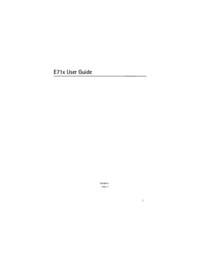

 (36 pages)
(36 pages)







Comments to this Manuals