AT&T TRIMLINE 210 User Manual
Browse online or download User Manual for Telephones AT&T TRIMLINE 210. AT&T TRIMLINE 210 User`s manual
- Page / 12
- Table of contents
- BOOKMARKS



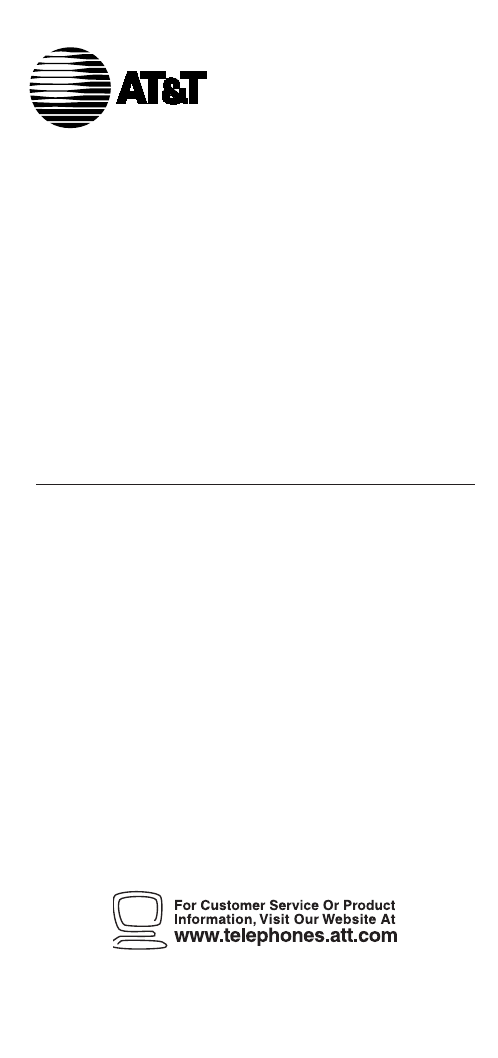
Summary of Contents
USER’S MANUAL Part 2AT&T and the globe symbol are registered trademarks of AT&T Corp. licensed to Advanced American Telephones.©2000 Advanced
One-Touch DialingTo program numbers into memory1. Press .2. Enter telephone number. You will hear a clickwhen each button is pressed.3. Press the mem
10Speed DialingTo program numbers into memory1. Press .2. Enter telephone number. You will hear a clickwhen each button is pressed.3. Press .4. Ente
11IN CASE OF DIFFICULTYIf this telephone does not work properly, try the fol-lowing suggestions before seeking repair assistance.No Dial Tone☞ Make su
PARTS CHECKLISTRemember to save your sales receipt in case you everneed warranty service, and make sure this telephonepackage includes the items shown
TABLE/DESK INSTALLATIONThis telephone includes a 7-foot line cord with amodular plug on each end. Use this cord to connectthe telephone to a modular j
WALL INSTALLATION1. Fill in directory cardRemove the directory card and write in your owntelephone number. Also write the telephone num-bers (or names
4WALL INSTALLATION (continued)4. Install telephonebase on wall jackHold the base upnext to the wall jack,and plug in the linecord (Figure 3).Then push
OPERATIONRedialThis telephone always stores in memory the lastphone number dialed.The redial memory can accept numbers up to 32digits long. The number
Ringer VolumeThe Ringer Volume switch allows you to turn thetelephone ringer OFF, or set it to ring at LO or HIvolume. You can dial or answer calls no
7MEMORY DIALINGMemory FeaturesNumbers will remain stored in memory unless youerase or change them by entering other numbers.Capacity: This telephone c
Emergency Numbers: You may choose to storeemergency numbers in the one-touch memory loca-tions marked with fire, police and medical symbols.However, w
More documents for Telephones AT&T TRIMLINE 210
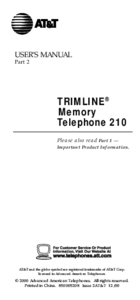

 (55 pages)
(55 pages)







Comments to this Manuals