AT&T 929 User Manual Page 1
Browse online or download User Manual for Telephones AT&T 929. AT&T 929 User`s manual
- Page / 21
- Table of contents
- TROUBLESHOOTING
- BOOKMARKS
- Big button telephone 929 1
- Congratulations 2
- Parts checklist 4
- Installation options 5
- Selectable dialing switch 6
- Switchhook 9
- Handset tab 9
- Installation 10
- Telephone operation 11
- Audio assist 13
- American Telephones 13
- Telephone memory 14
- General product care 16
- Troubleshooting 17
- Technical specifications 19
- Appendix 20
Summary of Contents
User’s manualPart 2 Big button telephone 929
8InstallationLift the handset or press to listen for a dial tone. If you cannot hear a dial tone, slide HS VOL (handset volume)
9Telephone operationMake a callLift the handset or press .When you hear a dial tone, dial the number you wish to call using the dial pad
10RedialThe last number dialed is stored in the redial memory. To dial that number, lift the handset or press to listen for a di
11Handset volumeSlide HS VOL (handset volume) on the telephone base to adjust the volume of what you hear through the handset. Slide the
12Telephone memoryThis telephone can store 13 telephone numbers, each up to 16 digits. You can dial numbers stored in memory by pressing one or
13Store a pause in a memory numberPress REDIAL/PAUSE once to store a three to four second pause in the dialing sequence. Each additional press wi
14AppendixGeneral product careTo keep your telephone working and looking good, follow these guidelines:Avoid putting it near heating applian
15AppendixThe telephone does not ring• Make sure the RINGER switch is not set to OFF.• If there are several other telephones conne c
16AppendixTroubleshootingCannot store telephone numbers in memory• Make sure you are pressing the correct sequence of buttons when storing numb
17AppendixTechnical specificationsREN 1.5BPowerLine feed voltage 48V +/- 2VLine loop current 18mA to 100mARinger levels Off = 0dB HI = 85dBCompli
© 2008 Advanced American Telephones. All rights reserved. AT&T and the AT&T logo are trademarks of AT&T Intellectual Property II, L.P. d/b
18AAnswer a call 9Audio assist 11BBatteries 4, 6DDirectory card 12EEnd a call 9Erase redial 10FFlash 10HHandset tab 7Handset volume
www.telephones.att.com© 2008 Advanced American Telephones. All rights reserved. AT&T and the AT&T logo are trademarks of AT&T Intellectual
Before you beginParts checklist ...2InstallationTable/desk installation ...3Wall installation ... 5Tele
2Parts checklistYour telephone contains the following items. Save your sales receipt and original packaging in the event warranty serv
3Installation optionsThe telephone base comes with the mounting bracket already installed for desktop use. If wall mounting is desired, a tele
4Install batteries to provide power for the AUDIO ASSIST, MUTE and lights. Press the battery cover tabs as shown below to open the battery compar
5InstallationPlug one end of the telephone line cord into the jack labeled LINE IN on the telephone base. Plug the other end of the telepho
6InstallationNOTE: The batteries are needed for the AUDIO ASSIST, MUTE and lights to work. Replace the batteries when the light is dim or
7InstallationReverse the handset tab. This tab holds the handset when you hang up. Hold down the switchhook and slide the tab up and out of its slot.
More documents for Telephones AT&T 929
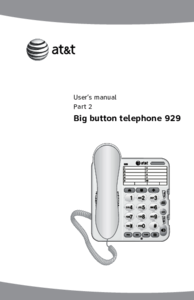


 (41 pages)
(41 pages)







Comments to this Manuals