AT&T BlackBerry Curve User Manual Page 13
- Page / 16
- Table of contents
- BOOKMARKS
Rated. / 5. Based on customer reviews


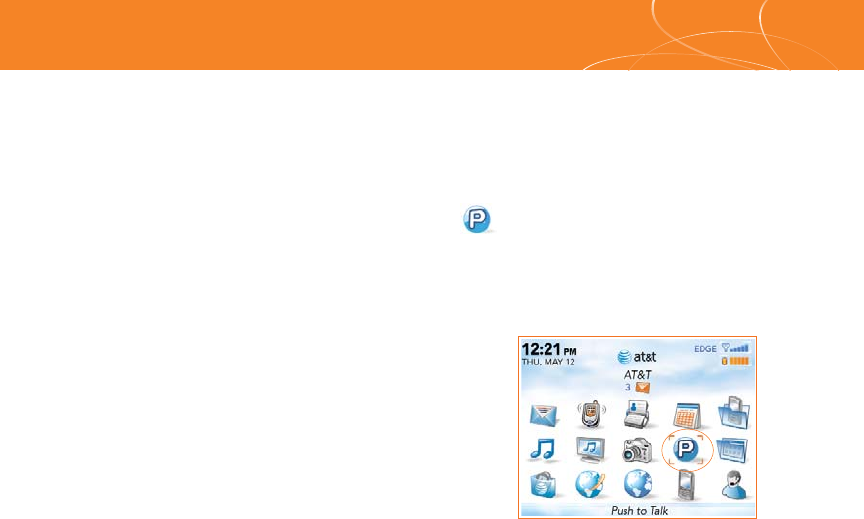
Push to Talk
Push to Talk (PTT) lets you view the availability of family, friends or co-workers
before you call.
Add a Push to Talk Contact
1. On the Home screen, click the Push to Talk icon.
2. On the PTT Menu screen, click Add Contact.
3. Type the contact information and click OK. Your BlackBerry Curve
will now send the invitation to your new contact.
 (71 pages)
(71 pages)







Comments to this Manuals