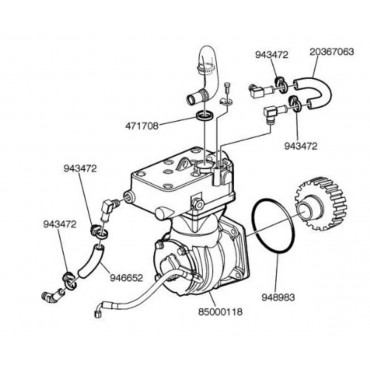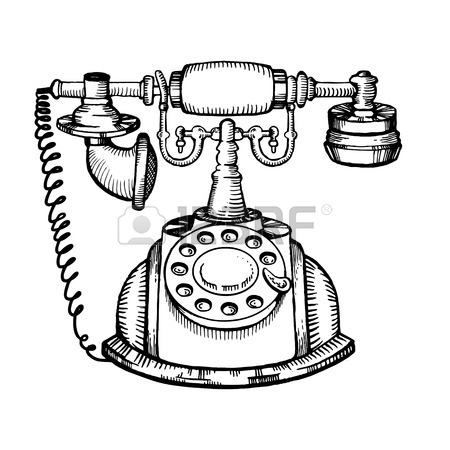AT&T SB35020 manuals
Owner’s manuals and user’s guides for IP phones AT&T SB35020.
We providing 5 pdf manuals AT&T SB35020 for download free by document types: User Manual, User's Guide, Specifications

Table of contents
Soft Keys
12
C HAPTER
20
Predialing
22
Live Dialing
22
NSWERING
25
ANAGEMENT
30
CCESSING
37
IRECTORY
43
OICEMAIL
51
Deskset Menu
71
Features
72
Greetings
74
NTERFACE
87
Quick Dial
93
Incoming Calls
102
Outgoing Calls
104
Voicemail
105
PPENDIXES
110

Table of contents
Soft Keys
13
C HAPTER
21
Predialing
23
Live Dialing
23
NSWERING
27
ANAGEMENT
33
CCESSING
40
IRECTORY
46
*UDKDP %HOO
47
Last Name:
49
Phone #:
49
Save Backspc
49
OICEMAIL
54
Call Back
59
Graham Bell
59
232-555-0176
59
Call Store
59
/DVW1DPH
69
3KRQH
69
69
Deskset Menu
74
Features
75
Greetings
77
NTERFACE
91
92
Quick Dial
97
Display Messages
101
Calls Generally
103
Incoming Calls
106
Outgoing Calls
108
Voicemail
109
PPENDIXES
118

Table of contents
Deskset Menu
13
Directory
17

Table of contents
ONFIGURATION
27
Line Naming
47
Device Log
66
IP Settings
81
System Upgrade
100
User WebUI
101
PPENDIXES
104
More products and manuals for IP phones AT&T
| Models | Document Type |
|---|---|
| TL7610 |
User Manual
  AT&T TL7610 User`s manual,
76 pages
AT&T TL7610 User`s manual,
76 pages
|
| Cordless Headset TL 7600 |
User Manual
 AT&T Cordless Headset TL 7600 User's Manual,
56 pages
AT&T Cordless Headset TL 7600 User's Manual,
56 pages
|
| TT01 |
User Manual
  AT&T TT01 User's Manual [pt] ,
40 pages
AT&T TT01 User's Manual [pt] ,
40 pages
|
| ATT1080 |
User Manual
 AT&T ATT1080 User's Manual,
30 pages
AT&T ATT1080 User's Manual,
30 pages
|
| Telephone 75 |
User Manual
 AT&T Telephone 75 User's Manual,
151 pages
AT&T Telephone 75 User's Manual,
151 pages
|
| Partner Plus |
User Manual
 AT&T Partner Plus User's Manual,
26 pages
AT&T Partner Plus User's Manual,
26 pages
|
| Merlin |
User Manual
 Merlin Plus Training Manual,
80 pages
Merlin Plus Training Manual,
80 pages
|
| MERLIN Plus Release 1 |
User's Guide
 AT&T MERLIN Plus Release 1 User`s guide,
36 pages
AT&T MERLIN Plus Release 1 User`s guide,
36 pages
|
| MERLIN Plus Release 1 |
User Manual
 MERLIN PluS - Avaya Support,
18 pages
MERLIN PluS - Avaya Support,
18 pages
|
| MERLIN 410 |
Installation Guide
 AT&T MERLIN 410 Installation guide,
177 pages
AT&T MERLIN 410 Installation guide,
177 pages
|
| System 75 8520T |
User Manual
 AT&T System 75 8520T User`s manual,
115 pages
AT&T System 75 8520T User`s manual,
115 pages
|
| MERLIN 410 |
Installation Guide
 AT&T MERLIN 410 Installation guide,
33 pages
AT&T MERLIN 410 Installation guide,
33 pages
|
| System 75 8520T |
User's Guide
 AT&T System 75 8520T User`s guide,
112 pages
AT&T System 75 8520T User`s guide,
112 pages
|
| 5ESS |
User Manual
  5ESS Digital (ISDN) Telephone User Guide | IS&T,
16 pages
5ESS Digital (ISDN) Telephone User Guide | IS&T,
16 pages
|
| TL7100 |
User Manual
 AT&T TL7100 User`s manual,
68 pages
AT&T TL7100 User`s manual,
68 pages
|
| TL7610 |
User Manual
 AT&T TL7610 User`s manual,
33 pages
AT&T TL7610 User`s manual,
33 pages
|
| TL7612 |
User Manual
 AT&T TL7612 User`s manual [en] ,
81 pages
AT&T TL7612 User`s manual [en] ,
81 pages
|
| TL7612 |
User Manual
  AT&T TL7612 User`s manual [en] ,
89 pages
AT&T TL7612 User`s manual [en] ,
89 pages
|
| MS2085 |
User Manual
 AT&T MS2085 User`s manual,
32 pages
AT&T MS2085 User`s manual,
32 pages
|
| TL96151 |
User Manual
 AT&T TL96151 User`s manual,
61 pages
AT&T TL96151 User`s manual,
61 pages
|