AT&T 8434 User Manual
Browse online or download User Manual for Audio amplifiers AT&T 8434. 8434 Voice Terminal Quick Reference 0 - Gardner
- Page / 38
- Table of contents
- BOOKMARKS



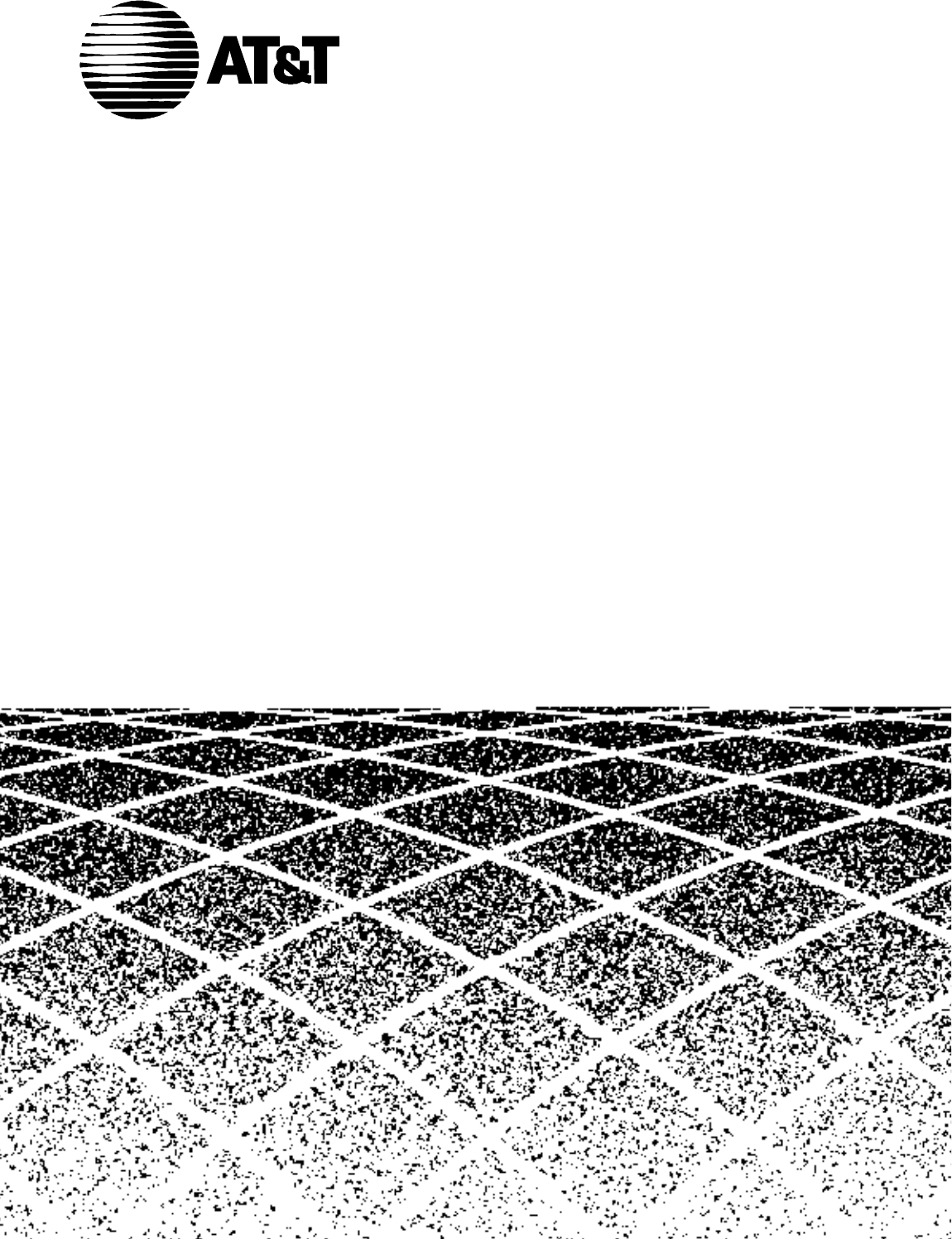
- 8434 Voice Terminal 1
- Quick Reference 1
- Blank Page 2
- 8434 Voice Terminal Quick 3
- Reference 0 3
- 4 Issue 1 March 1996 4
- Conventions 0 4
- 6 Issue 1 March 1996 6
- Abbreviated Dialing 0 7
- 8 Issue 1 March 1996 8
- Personal AD Lists 0 8
- Automatic Callback 0 9
- Bridging 0 10
- Call Forwarding 0 11
- 12 Issue 1 March 1996 12
- Call Park 0 13
- Call Pickup 0 14
- Conference 0 15
- 16 Issue 1 March 1996 16
- Consult 0 17
- Directory (Display Feature) 0 18
- Feature Option Screens 0 19
- 20 Issue 1 March 1996 20
- Your Display 0 21
- Exit (Display Feature) 0 22
- Inspect (Display Feature) 0 24
- Intercom (Automatic/Dial) 0 24
- Last Number Dialed (Redial) 0 25
- Leave Word Calling 0 26
- Manual Exclusion 0 27
- 28 Issue 1 March 1996 28
- Normal (Display Feature) 0 30
- Priority Calling 0 30
- Reset Speakerphone 0 31
- Select Ringing Pattern 0 32
- Self-Test 0 32
- Send All Calls 0 33
- Speaker and Speakerphone 0 34
- Time/Date (Display Feature) 0 36
- Timer (Display Feature) 0 37
- Transfer 0 37
- Volume Control 0 38
Summary of Contents
555-231-783Issue 1March, 19968434 Voice Terminal Quick ReferenceGraphics © AT&T 1988Table of Contents
10 Issue 1 March 1996To use the Automatic Callback feature, do the following:1. After you hear a ringback tone or a busy tone, do one of the following
Issue 1 March 1996 11To access the bridged appearance to answer a call, make a call, or bridge on to an existing call, do the following:1. Go off-hook
12 Issue 1 March 1996c. Dial the Call Forwarding - All Calls feature access code _____ or the Call Forwarding - Busy/Don’t Answer feature access code_
Issue 1 March 1996 13Call Park 0The Call Park feature allows you to park a call on the server, and then recon-nect the call using your voice terminal
14 Issue 1 March 19963. Dial your own extension number. You hear a confirmation tone, and then you are connected to the parked call.To retrieve a cal
Issue 1 March 1996 152. Do one of the following:a. Press , and then press CPkUp.b. Press .c. Dial the Call Pickup feature access code _____. You are
16 Issue 1 March 19962. Dial the number of the new party, and wait for an answer. You can privately discuss the call with the new party at this time
Issue 1 March 1996 17Consult 0In a hotel front office, you may be required to answer calls for other coworkers. If so, calls intended for those cowork
18 Issue 1 March 1996Directory (Display Feature) 0You can search the server’s names directory from your voice terminal and place calls to coworkers or
Issue 1 March 1996 19The following special conditions apply when you use the keypad digits with the Integrated Directory feature: Use for a space a
Blank Page
20 Issue 1 March 1996cancel the message, press the softkey below CnLWC (the Cancel Leave Word Calling feature).To see the next set of features, press
Issue 1 March 1996 21Other Softkey Features That May Be OnYour Display 0The following table lists all the softkey features that may be administered fo
22 Issue 1 March 1996Drop 0The Drop feature allows you to disconnect the current call with one push of a button.To drop the current call, do the follo
Issue 1 March 1996 23Hold 0The Hold feature allows you to put your current call on hold while you answer another call, make a call, or perform some ot
24 Issue 1 March 1996Inspect (Display Feature) 0The Inspect feature allows you to see the names and phone numbers of calls you have on hold without re
Issue 1 March 1996 25To dial a call to a member of your Dial Intercom group, do the following:1. Go off-hook. You hear a dial tone.2. Do one of the f
26 Issue 1 March 1996Leave Word Calling 0The Leave Word Calling (LWC) feature allows you to leave a standard “call me back” message to other users on
Issue 1 March 1996 27To cancel a Leave Word Calling message:1. Go off-hook. You hear a dial tone.2. Do one of the following:a. Press , and then press
28 Issue 1 March 1996Message Retrieval (Display Feature) 0The Message Retrieval feature allows you to retrieve your messages. If your server uses a vo
Issue 1 March 1996 292. Dial your coworker’s extension. Their name is displayed.3. Press . Their first message is displayed.4. Press to see each m
Issue 1 March 1996 38434 Voice Terminal Quick Reference 0This 8434 Voice Terminal Quick Reference shows you how to access the fol-lowing features avai
30 Issue 1 March 19962. When you are ready to resume the conversation, press the button. The red lamp next to the button goes off. The other pa
Issue 1 March 1996 31To change a regular call into a priority call (when you hear a busy tone or a ringback tone), do the following:1. Do one of the f
32 Issue 1 March 1996Select Ringing Pattern 0You can select one of eight different ringing patterns for incoming calls. When there are several users i
Issue 1 March 1996 33Send All Calls 0The Send All Calls feature immediately redirects your calls to your predefined Call Coverage path. You can use th
34 Issue 1 March 1996Speaker and Speakerphone 0Your voice terminal is equipped with a speakerphone that can be configured in a speak-and-listen mode o
Issue 1 March 1996 35Stored Number (Display Feature) 0The Stored Number feature allows you to view the number stored on an Abbre-viated Dialing button
36 Issue 1 March 1996To see the number you last dialed, do the following:1. Do one of the following:a. Press , and then press View.b. Press .2. Do one
Issue 1 March 1996 37Timer (Display Feature) 0The Timer feature allows you to keep track of a call with a timer on the display.To start or stop the ti
38 Issue 1 March 1996To transfer the current call, do the following:1. Press . The call is placed on hold. You hear a dial tone.2. Dial the number t
4 Issue 1 March 1996 Manual Exclusion Message Retrieval (Display Feature) Mute Normal (Display Feature) Priority Calling Reset Speakerphone Sel
Issue 1 March 1996 5 The phrase “go off-hook” means that you must lift the handset, or press the button. The phrase “go on-hook” means that you mus
6 Issue 1 March 1996 The following table lists the features you can use from your voice termi-nal. Your system administrator will give you a list of
Issue 1 March 1996 7Abbreviated Dialing 0The Abbreviated Dialing (AD) feature allows you to store phone numbers and feature access codes for repeated
8 Issue 1 March 1996To place a call using an automatic dialing button, do the following:1. Go off-hook. You hear a dial tone.2. Press an assigned Aut
Issue 1 March 1996 97. Press . You hear a confirmation tone followed by a dial tone.8. Repeat Steps 5 through 7 if you want to program additional ite
More documents for Audio amplifiers AT&T 8434

 (13 pages)
(13 pages)







Comments to this Manuals