AT&T 1740 User Manual
Browse online or download User Manual for Answering machines AT&T 1740. AT&T 1740 User`s manual
- Page / 19
- Table of contents
- BOOKMARKS




- 1740 Digital answering system 1
- Installation 2
- Feature setup 3
- Operation 6
- Remote operation 10
- In case of difficulty 11
- General product care 12
- Important product information 12
- SAVE THESE INSTRUCTIONS 13
- CONSERVEZ CES INSTRUCTIONS 14
- FCC and ACTA information 15
- Industry Canada 16
- Part 15 of FCC rules 16
- Limited warranty 17
Summary of Contents
© 2011-2014 Advanced American Telephones. All Rights Reserved.AT&T and the AT&T logo are trademarks of AT&T Intellectual Property licensed
9Remote operationAccess the answering system remotelyYou can access many features remot
10Remote operationFeature summary (continued)FUNCTIONCOMMANDEnd remote access callPress
11In case of difficultyPower failure recoveryIf the system is disconnected from its AC
Install this product in a protected location where no one can trip over any line or power cords. Protect cords from damage or abrasion.If this product
associé avec la fermeture d’un circuit électrique. L’utilisateur ne devrait pas brancher un téléphone dans une prise de courant, et ne devrait pas dép
14FCC and ACTA informationIf this equipment was approved for connection to the telephon
15Hearing aid compatibility If this product is equipped with a corded or cordless hands
16Industry CanadaNotice: The Ringer Equivalence Number (REN) for this terminal equipmen
PRODUCT that has been subjected to misuse, accident, shipping or other physical damage, improper installation, abnormal operation or handling, neglect
Return the entire original package and contents including the PRODUCT to the service location along with a description of the malfunction or difficult
Connect the power adapter.Standard electrical outlet not controlled by a wall switch.Strain-relief tab for protecting the power cord.Connect the telep
Feature setupSet the clockYou must set the clock so that the system announces the correct day and time of incoming messages. Make sure the year is cor
Feature summaryFEATURE SYSTEM ANNOUNCEMENTOPTIONSLanguageYou may choose English or Español (Spanish) for the voice prompts used by the system.During
Feature setupFeature summary (continued)FEATURE SYSTEM ANNOUNCEMENTOPTIONSAnnouncement monitor“Announcement monitor is...”When this feature is on,
OperationListen to, save & delete messagesThe system automatically saves all incoming messages until you delete them. You can store approximately
OperationRecord memosA memo can be up to 3 minutes and is stored as an incoming message.Press MEMO/MEMO/REPEAT. The system announces, “Record after
7OperationListen to incoming messagesWhen the system plays incoming messages, the messa
8OperationMessage window displaysDISPLAYFUNCTIONThe system is in clock setting mode.-OR
More documents for Answering machines AT&T 1740
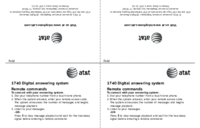
 (72 pages)
(72 pages)







Comments to this Manuals